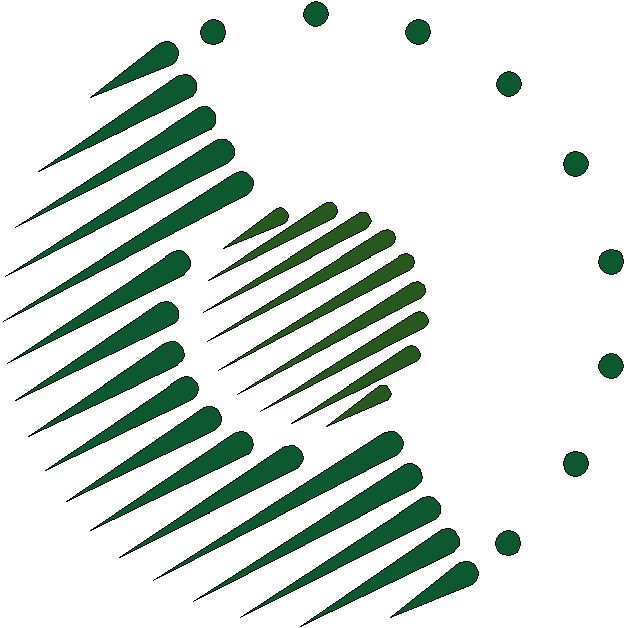
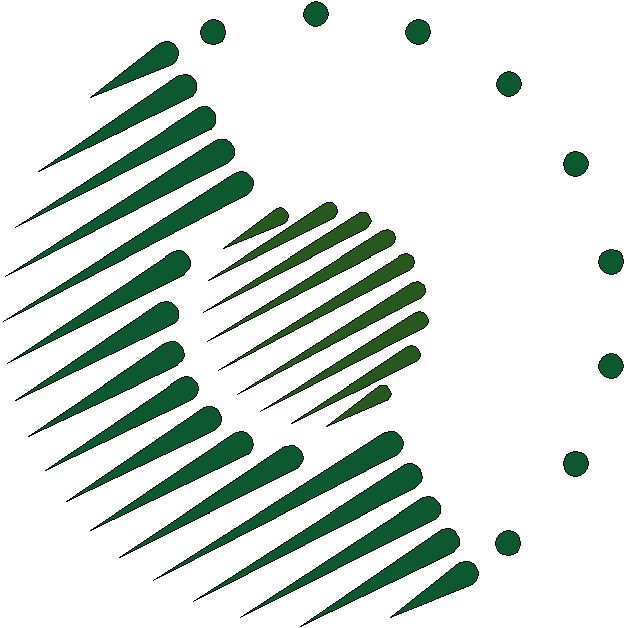
The PanLex server host hardware was installed in June-July 2008.
The server’s mainboard is a Supermicro X7DWE-O, with dual LGA 771 ATX processor sockets. It has an ATX form factor and is 12" high and 10" wide. It uses the Intel 5400 chipset.
The nonstandard BIOS settings of the server include:
The mainboard’s original BIOS, version 1.0, released in 2008, remained installed until February 2011. At that time it was discovered that the BIOS did not allow the recognition of more than 16 GB of memory. So the BIOS was upgraded to version R 1.2c, which did not have this fault.
Upgrading the BIOS was a laborious process, involving about 10 failed attempts, largely because of poor documentation on the procedure. The procedure requires booting the system into MS-DOS and executing a DOS program that writes the new code into the BIOS flash memory. The method that finally worked was:
Because of the complexity of this process, the bootable USB stick drive used in it has been saved for possible future re-use, labeled “Bootable DOS”.
The server has 2 Intel Xeon L5420 processors. Each has a Harpertown CPU core, 771 socket, 4 cores, 2.5GHz clock frequency, 1333MHz frontside bus, 12288kB L2 cache, 45nm fabrication process, and 50W maximum power consumption.
The mainboard contains 2 banks of 2 slots each for memory, with a maximum total capacity of 32 GB. The slots are filled with 240-pin fully buffered (FBD) ECC DDR2 667 MHz PC2-5300 DIMMs. The memory must be installed in identical pairs.
When the server was initially built, 1 bank was populated with 4 GB of RAM, provided by 2 Micron Technology Crucial CT2KIT25672AQ667 energy-efficient memory modules, each 2 GB. In December 2009 we replaced this RAM with 16 GB of RAM, provided by 2 pairs of Micron Technology’s Crucial CT2KIT51272AQ667 DDR2 530 4GB modules. In mid-2010 we learned that some operations on the PanLex database were exhausting the physical memory, forcing data to be retrieved from disk and making those operations much slower. In February 2011 we replaced the total of 16 GB with 32 GB of RAM, the maximum possible RAM on the mainboard.
The memory consists of 4 Crucial CT2KIT102472AF667 DDR2 530 8GB modules. Normally, all 4 modules are installed. If only 2 modules are installed for testing, they must be installed in slots DIMM1A and DIMM2A, which are the lowest and the next-to-highest slots. The modules appear to be visually identical, without distinct serial identifiers. We color-coded them in 2011 when kernel errors relating to memory created a suspicion that one module might be defective. Their positions from top to bottom are:
The server has a single Corsair HX620W 620W power supply.
Each processor is cooled with a Dynatron H6DG 2U heatsink and fan. It has a Socket 771 format, 60mm square footprint, 2U height, 4 pins, 12V rated potential difference, and variable duty cycle. Its noise level ranges from 2dBA at 20% duty cycle to 48dBA at 100% duty cycle.
The processor coolers are connected to the FAN2 and FAN3 connectors with 4 wires each, thereby being able to utilize the PWM fan control provided by the mainboard.
Because the processor coolers are rated for Intel processors that draw up to 120W, our coolers should presumably be able to run at about a 40% duty cycle.
The case is cooled with 1 Noctua NF-S12-800 fan. It has a 120mm width, 25mm depth, 800RPM speed, 34m/h airflow, 5dBA noise, 0.6W input power, and 6-13V potential difference. These values are based on our implementation of the fan’s Ultra-Low-Noise Adaptor. Its mounting kit includes vibration-absorbant posts.
The case fan is connected to the power supply with a 3-wire connector. It is not connected to any of the mainboard’s fan connectors. Connectors FAN1, FAN4, FAN5, and FAN6 are unused.
The server contains 2 Seagate ST3320620SV magnetic storage drives. Each has a SATA 3GB/sec interface, 16MB cache, 305GB (nominally 320GB) capacity, 7200rpm speed. One is kept as a duplicate of the other by the motherboard. Drive sda is the mirror, and drive sdb is the drive in use.
RHEL 5 organizes the drive with the LVM system.
In the logical view, there is one LVM volume group, VolGroup00, which contains an ext3 filesystem LogVol00 (303136MB, where "/" is mounted), with address /dev/VolGroup00/LogVol00, containing RHEL 5 Server, and a swap partition LogVol01 (1984MB).
In the physical view, there is one hard drive, /dev/mapper/isw_eafjcijjfc_Volume0, where the Grub boot loader is installed. It is partitioned into a a 102MB ext3 partition /dev/mapper/isw_eafjcijjfc_Volume0p1, where /boot is mounted, and a 305141MB LVM PV partition, where VolGroup00 is mounted.
The server is housed in an Antec Sonata III ATX 500 minitower case.