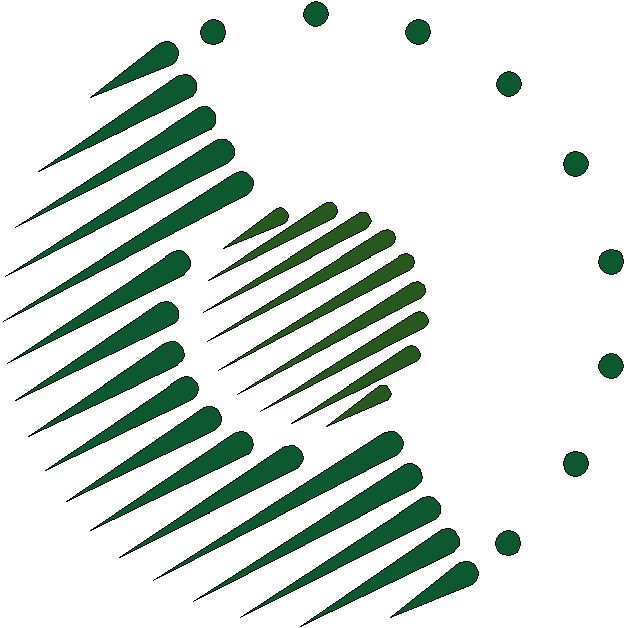
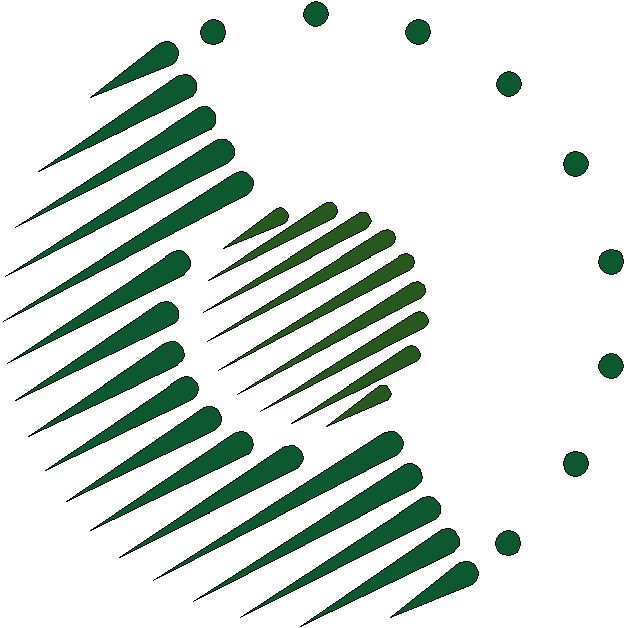
Current PanLex servers are Amazon AWS EC2 instances. As noted in the documentation on creation of a database instance, the main administrative user of an instance can obtain exclusive SSH access to it by configuring it with a key pair, storing locally the pair’s private key as instructed, and editing the local SSH configuration file as required.
Additional administrative users of an instance require the following additional operations for access:
sudo adduser --disabled-password nnnnn, where “nnnnn” is replaced with the login name of the new user.sudo mkdir ~nnnnn/.ssh and make the new user its owner and group.Access to PanLex services offered by the former server at uf.utilika.org was regulated by firewalls, which permited certain kinds of access and blocked others.
The uf.utilika.org firewall was configured with the “iptables” utility. PanLex staff could examine the configuration with the “sudo iptables -L” command and save a restorable version of it with the command “sudo iptables-save”. The standard restorable configuration (before our customizations) was:
*filter :INPUT ACCEPT [0:0] :FORWARD ACCEPT [0:0] :OUTPUT ACCEPT [82365031:276163790374] :Firewall-1-INPUT - [0:0] :SSH-Ext-INPUT - [0:0] -A INPUT -j SSH-Ext-INPUT -A INPUT -p tcp -m state --state NEW -m tcp --dport 22 -m mac --mac-source 00:22:BD:4B:EF:44 -j DROP -A INPUT -p tcp -m state --state NEW -m tcp --dport 123 -m mac --mac-source 00:22:BD:4B:EF:44 -j DROP -A INPUT -p udp -m state --state NEW -m udp --dport 123 -m mac --mac-source 00:22:BD:4B:EF:44 -j DROP -A INPUT -p udp -m state --state NEW -m udp --dport 514 -m mac --mac-source 00:22:BD:4B:EF:44 -j DROP -A INPUT -p tcp -m state --state NEW -m tcp --dport 22 -m mac --mac-source 00:22:BD:4B:EF:43 -j DROP -A INPUT -p tcp -m state --state NEW -m tcp --dport 123 -m mac --mac-source 00:22:BD:4B:EF:43 -j DROP -A INPUT -p udp -m state --state NEW -m udp --dport 123 -m mac --mac-source 00:22:BD:4B:EF:43 -j DROP -A INPUT -p udp -m state --state NEW -m udp --dport 514 -m mac --mac-source 00:22:BD:4B:EF:43 -j DROP -A INPUT -j Firewall-1-INPUT -A FORWARD -j Firewall-1-INPUT -A Firewall-1-INPUT -i lo -j ACCEPT -A Firewall-1-INPUT -p icmp -m icmp --icmp-type any -j ACCEPT -A Firewall-1-INPUT -m state --state RELATED,ESTABLISHED -j ACCEPT -A Firewall-1-INPUT -p tcp -m state --state NEW -m tcp --dport 22 -j ACCEPT -A Firewall-1-INPUT -p tcp -m state --state NEW -m tcp --dport 25 -j ACCEPT -A Firewall-1-INPUT -p tcp -m state --state NEW -m tcp --dport 80 -j ACCEPT -A Firewall-1-INPUT -p tcp -m state --state NEW -m tcp --dport 123 -j ACCEPT -A Firewall-1-INPUT -p udp -m state --state NEW -m udp --dport 123 -j ACCEPT -A Firewall-1-INPUT -p tcp -m state --state NEW -m tcp --dport 443 -j ACCEPT -A Firewall-1-INPUT -p udp -m state --state NEW -m udp --dport 514 -j ACCEPT -A Firewall-1-INPUT -p tcp -m state --state NEW -m tcp --dport 993 -j ACCEPT -A Firewall-1-INPUT -p udp -m state --state NEW -m udp --dport 993 -j ACCEPT -A Firewall-1-INPUT -p tcp -m state --state NEW -m tcp --dport 5432 -j ACCEPT -A Firewall-1-INPUT -p tcp -m state --state NEW -m tcp --dport 7531 -j ACCEPT -A Firewall-1-INPUT -j REJECT --reject-with icmp-host-prohibited -A SSH-Ext-INPUT -s 139.18.2.158 -d 70.36.157.216 -p tcp -m tcp --dport 22 -j ACCEPT -A SSH-Ext-INPUT -s 85.25.35.91 -d 70.36.157.216 -p tcp -m tcp --dport 22 -j ACCEPT -A SSH-Ext-INPUT -s 70.36.157.219 -d 70.36.157.216 -p tcp -m tcp --dport 22 -j ACCEPT -A SSH-Ext-INPUT -s 76.126.137.228 -d 70.36.157.216 -p tcp -m tcp --dport 22 -j ACCEPT COMMIT
The configuration could be displayed more intuitively with the “sudo iptables -L” command, as:
Chain INPUT (policy ACCEPT) target prot opt source destination SSH-Ext-INPUT all -- anywhere anywhere DROP tcp -- anywhere anywhere state NEW tcp dpt:ssh MAC 00:22:BD:4B:EF:44 DROP tcp -- anywhere anywhere state NEW tcp dpt:ntp MAC 00:22:BD:4B:EF:44 DROP udp -- anywhere anywhere state NEW udp dpt:ntp MAC 00:22:BD:4B:EF:44 DROP udp -- anywhere anywhere state NEW udp dpt:syslog MAC 00:22:BD:4B:EF:44 DROP tcp -- anywhere anywhere state NEW tcp dpt:ssh MAC 00:22:BD:4B:EF:43 DROP tcp -- anywhere anywhere state NEW tcp dpt:ntp MAC 00:22:BD:4B:EF:43 DROP udp -- anywhere anywhere state NEW udp dpt:ntp MAC 00:22:BD:4B:EF:43 DROP udp -- anywhere anywhere state NEW udp dpt:syslog MAC 00:22:BD:4B:EF:43 Firewall-1-INPUT all -- anywhere anywhere Chain FORWARD (policy ACCEPT) target prot opt source destination Firewall-1-INPUT all -- anywhere anywhere Chain OUTPUT (policy ACCEPT) target prot opt source destination Chain Firewall-1-INPUT (2 references) target prot opt source destination ACCEPT all -- anywhere anywhere ACCEPT icmp -- anywhere anywhere icmp any ACCEPT all -- anywhere anywhere state RELATED,ESTABLISHED ACCEPT tcp -- anywhere anywhere state NEW tcp dpt:ssh ACCEPT tcp -- anywhere anywhere state NEW tcp dpt:smtp ACCEPT tcp -- anywhere anywhere state NEW tcp dpt:http ACCEPT tcp -- anywhere anywhere state NEW tcp dpt:ntp ACCEPT udp -- anywhere anywhere state NEW udp dpt:ntp ACCEPT tcp -- anywhere anywhere state NEW tcp dpt:https ACCEPT udp -- anywhere anywhere state NEW udp dpt:syslog ACCEPT tcp -- anywhere anywhere state NEW tcp dpt:imaps ACCEPT udp -- anywhere anywhere state NEW udp dpt:imaps ACCEPT tcp -- anywhere anywhere state NEW tcp dpt:postgres ACCEPT tcp -- anywhere anywhere state NEW tcp dpt:7531 REJECT all -- anywhere anywhere reject-with icmp-host-prohibited Chain SSH-Ext-INPUT (1 references) target prot opt source destination ACCEPT tcp -- 139.18.2.158 uf.utilika.org tcp dpt:ssh ACCEPT tcp -- euve18987.vserver.de uf.utilika.org tcp dpt:ssh ACCEPT tcp -- ego.utilika.org uf.utilika.org tcp dpt:ssh ACCEPT tcp -- c-76-126-137-228.hsd1.ca.comcast.net uf.utilika.org tcp dpt:ssh
Our customizations made the firewall:
The rejection of incoming new connections from outside the local area network was performed by the statements ending with MAC 00:22:BD:4B:EF:44. This was the source Ethernet address of packets arriving from outside, according to the sud tcpdump -ec n command (where “n” is replaced with the count of packets to be captured.
We implemented a utility permitting an authorized person at an outside IP address to enable SSH connections from that address. It was implemented as a website form named “Manager action form” on the “Contact” page that, if correctly completed, caused execution of a script that created a file containing the user’s current IP address. A periodic “cron” process owned by the root user checked for that file and, if it existed, modified the “iptables” configuration to permit SSH connections from there. An alternative implementation using the “iptables” “string” module with the “kmp” algorithm, intended to match a post-login server command suffixed to the “ssh” command string, did not work.