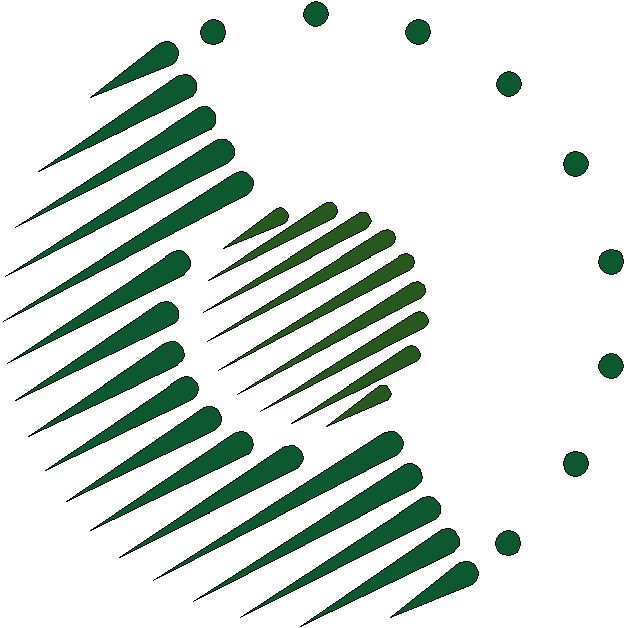
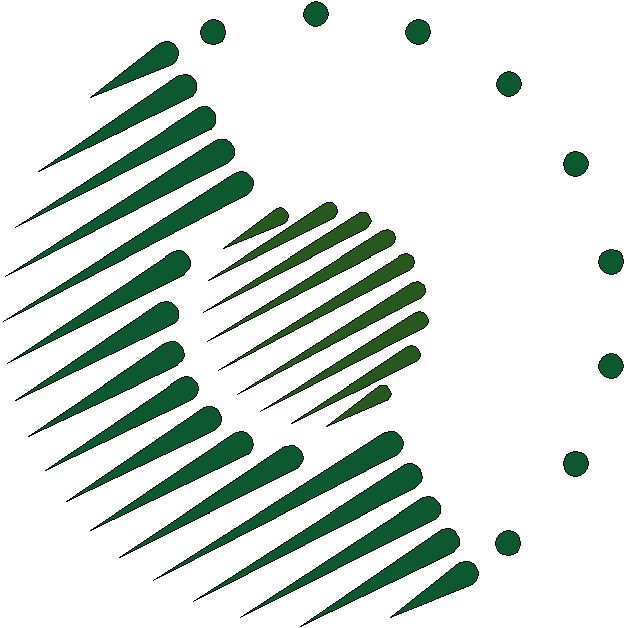
Before we copy the database into a PostgreSQL cluster on an AWS instance, configure the cluster as follows.
Installing PostgreSQL has created a database cluster named “main”.
Create the following files in the /home/ubuntu/pgsql/custom directory.
##### Parameters invariant with instance type ##### # See /home/ubuntu/pgsql/custom/postgresql-std.conf for embedded documentation and other options. authentication_timeout = 15s # Per J Berkus, 2009-10-13 lecture. autovacuum = off # Per J Berkus, 2010-12-02 message. # When autovacuum was on, other autovacuum settings were: # autovacuum_analyze_scale_factor = 0.05 # autovacuum_naptime = 10800 # autovacuum_vacuum_scale_factor = 0.2 checkpoint_segments = 32 # 16 per J Berkus, 2009-10-13 lecture. # Increased because of occasional log warnings of checkpoint intervals about 15 seconds. constraint_exclusion = off # Per J Berkus, 2009-10-13 lecture. cpu_index_tuple_cost = 0.001 # Per J Berkus, 2009-10-13 lecture. cpu_operator_cost = 0.0005 # Per J Berkus, 2009-10-13 lecture. data_directory = '/var/lib/postgresql/9.1/main' # Per Ubuntu postgresql.conf datestyle = 'iso, ymd' escape_string_warning = 0 lc_messages = 'C' lc_monetary = 'C' lc_numeric = 'C' lc_time = 'C' listen_addresses = '*' log_destination = 'syslog' log_error_verbosity = default log_min_duration_statement = 10000 log_min_error_statement = warning log_line_prefix = '%h ' max_connections = 60 max_prepared_transactions = 3 max_stack_depth = 2MB random_page_cost = 1.1 # Per Christophe Pettus, <a href="http://thebuild.com/presentations/pg-aws.pdf">2012 lecture search_path = 'public, hstore' # statement_timeout = 60min # Per J Berkus, 2009-10-13 lecture. # Apparently caused function execution to abort. synchronous_commit = off # Per J Berkus, 2009-10-13 lecture. syslog_ident = 'pg' track_functions = pl # Per J Berkus, 2009-10-13 lecture. unix_socket_directory = '/var/run/postgresql' # Per Ubuntu postgresql.conf vacuum_cost_delay = 0 # VCD = 1000ms slowed vacuuming enormously. # J Berkus, 2009-10-13 lecture, recommends VCD less than 100ms. wal_buffers = 8MB # Per J Berkus, 2009-10-13 lecture. ##### Parameters dependent on instance memory ##### effective_cache_size = %%ecs%%MB # Normally 0.667 of RAM. # J Berkus, 2009-10-13 lecture, recommends 0.75. maintenance_work_mem = %%mwm%%MB # Normally 0.0625 of RAM. # Can be temporarily doubled to diagnose out-of-memory failures. shared_buffers = %%sb%%MB # Requires appropriate values of SHMMAX and SHMALL be set. # Normally 0.25 to 0.5 of RAM. work_mem = %%wm%%MB
local all postgres peer local all all md5 host all all 0.0.0.0/0 md5
# Shared memory settings for PostgreSQL # Note that if another program uses shared memory as well, you will have to # coordinate the size settings between the two. # Maximum size of shared memory segment in bytes kernel.shmmax = %%max%% # Maximum total size of shared memory in pages (normally 4096 bytes) kernel.shmall = %%all%%
#!/usr/bin/env perl # pgresize.pl # Reconfigures the PostgreSQL configuration and the PostgreSQL and kernel memory # parameters to conform to the current host’s memory. # The user must execute this program as root in order for the program to perform correctly. # This program may not be necessary, or may do harm, with versions of PostgreSQL after 9.2. use warnings 'FATAL', 'all'; # Make every warning fatal. use strict; # Require strict checking of variable references, etc. use utf8; # Make Perl interpret the script as UTF-8. binmode STDOUT, ':encoding(utf8)'; binmode STDERR, ':encoding(utf8)'; # make STDOUT and STDERR print in UTF-8. ################## my $pgvn = '9.1'; # Identify the version of PostgreSQL running on the host. ################## my $psz = `getconf PAGE_SIZE`; # Identify the host’s memory page size in bytes. my $memp = `getconf _PHYS_PAGES`; # Identify the host’s memory in pages. my $mem = (int (($psz * $memp) / 1048576)); # Identify it in megabytes. my $parecs = (int ($mem * 3 / 4)); # Identify the appropriate effective cache size. my $parmwm = (int ($mem / 16)); # Identify the appropriate maintenance work memory. my $parsb = (int ($mem * (0.45 - (3500 / (10000 + $mem))))); # Identify the appropriate shared buffer size as a fraction of memory that is at least 15% # and asymptotically approaches 45% as memory increases toward infinity. my $parwm = (int ($mem / 12)); # Identify an appropriate work-memory size, based on the assumption that there will normally # be at most 3 simultaneous database connections. (open my $tplcfg, '<:encoding(utf8)', 'postgresql-template.conf') || (die $!); # Open the template PostgreSQL configuration file for reading. my $cfg = (join '', <$tplcfg>); # Identify its content as a concatenation of lines. close $tplcfg; # Close it. $cfg =~ s/%%ecs%%/$parecs/; $cfg =~ s/%%mwm%%/$parmwm/; $cfg =~ s/%%sb%%/$parsb/; $cfg =~ s/%%wm%%/$parwm/; # Add the identified parameters to the configuration file’s content. (open my $runcfg, '>:encoding(utf8)', "/etc/postgresql/$pgvn/main/postgresql.conf") || (die $!); # Open the running PostgreSQL configuration file for writing. print $runcfg $cfg; # Output the configuration file’s content to it, replacing its existing content. close $runcfg; # Close it. my $shmall = (int ($mem * 1048576 / 2 / $psz)); # Identify the appropriate value (in pages) for the kernel SHMALL parameter. my $shmmax = ($shmall * $psz); # Identify the appropriate value (in bytes) for the kernel SHMMAX parameter. (open my $tplshmcfg, '<:encoding(utf8)', 'postgresql-shm-template.conf') || (die $!); # Open the template PostgreSQL shared-memory configuration file for reading. my $shmcfg = (join '', <$tplshmcfg>); # Identify its content as a concatenation of lines. close $tplshmcfg; # Close it. $shmcfg =~ s/%%max%%/$shmmax/; $shmcfg =~ s/%%all%%/$shmall/; # Add the identified parameters to the configuration file’s content. (open my $runshmcfg, '>:encoding(utf8)', "/etc/sysctl.d/30-postgresql-shm.conf") || (die $!); # Open the running PostgreSQL shared-memory configuration file for writing. print $runshmcfg $shmcfg; # Output the configuration file’s content to it, replacing its existing content. close $runshmcfg; # Close it. print `sysctl -w kernel.shmmax=$shmmax`; # Change the running kernel SHMMAX parameter. print `sysctl -w kernel.shmall=$shmall`; # Change the running kernel SHMALL parameter. print `service postgresql restart`; # Restart PostgreSQL.
sudo mv /etc/postgresql/v.v/main/postgresql.conf postgresql-std.conf (where you replace “v.v” with the PostgreSQL version).sudo mv /etc/postgresql/v.v/main/pg_hba.conf pg_hba-std.conf (replacing “v.v” as above).sudo ./pgresize.pl.This last command should produce a display of the kernel shared-memory parameters and confirm that PostgreSQL was successfully restarted. If not, check the terminal window and /var/log/syslog for error messages.